
手机版的Chrome打开会显示推荐的文章,下载的内容,最近使用的书签,作为资深强迫症,肯定是要把它去掉的。先放解决办法,在地址栏分别输入以下内容:
chrome://flags/#enable-ntp-popular-siteschrome://flags/#enable-ntp-remote-suggestions
然后改成“禁用”或者“disable”,Chrome会提示重启,重启后就没有了。
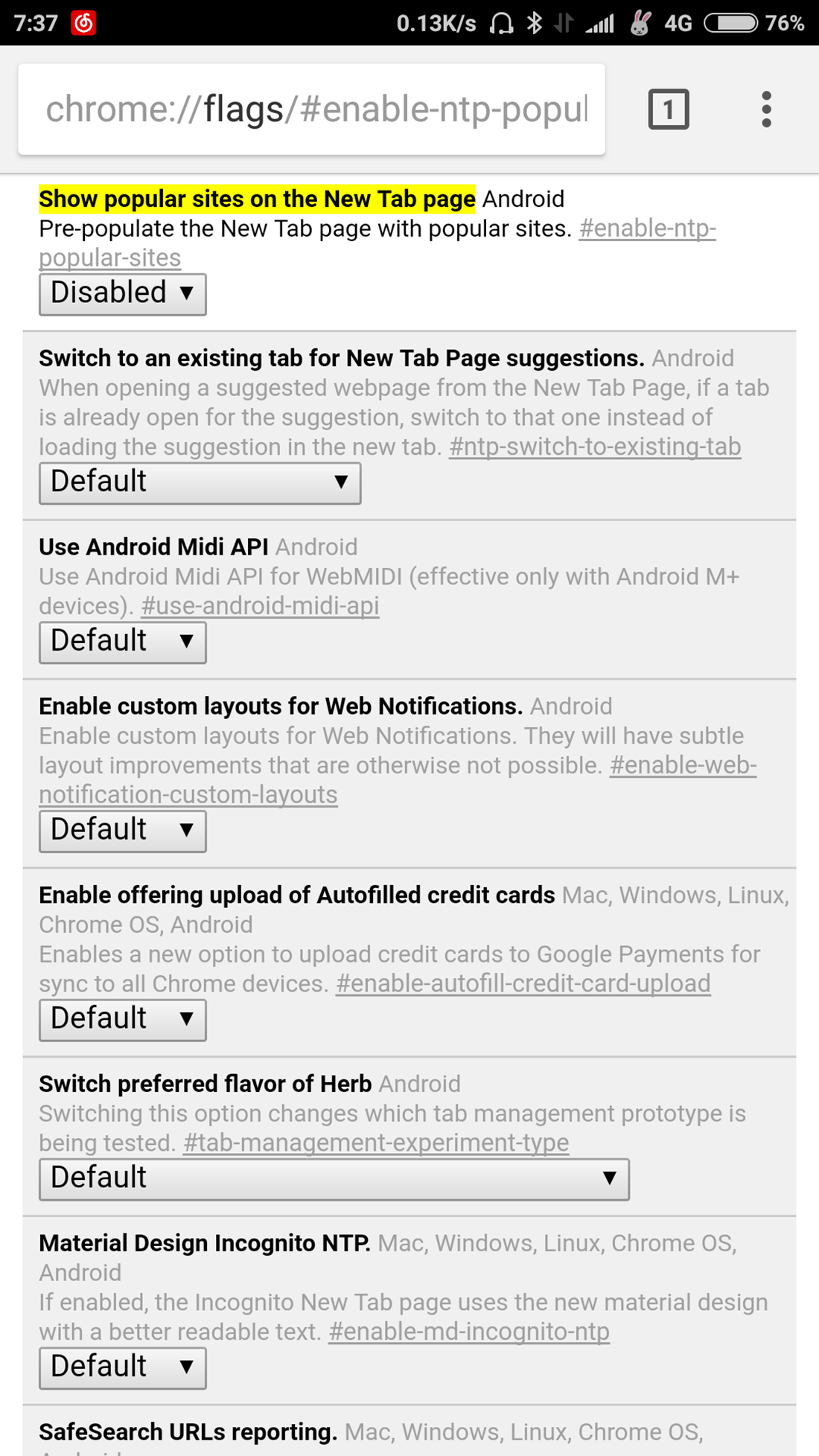
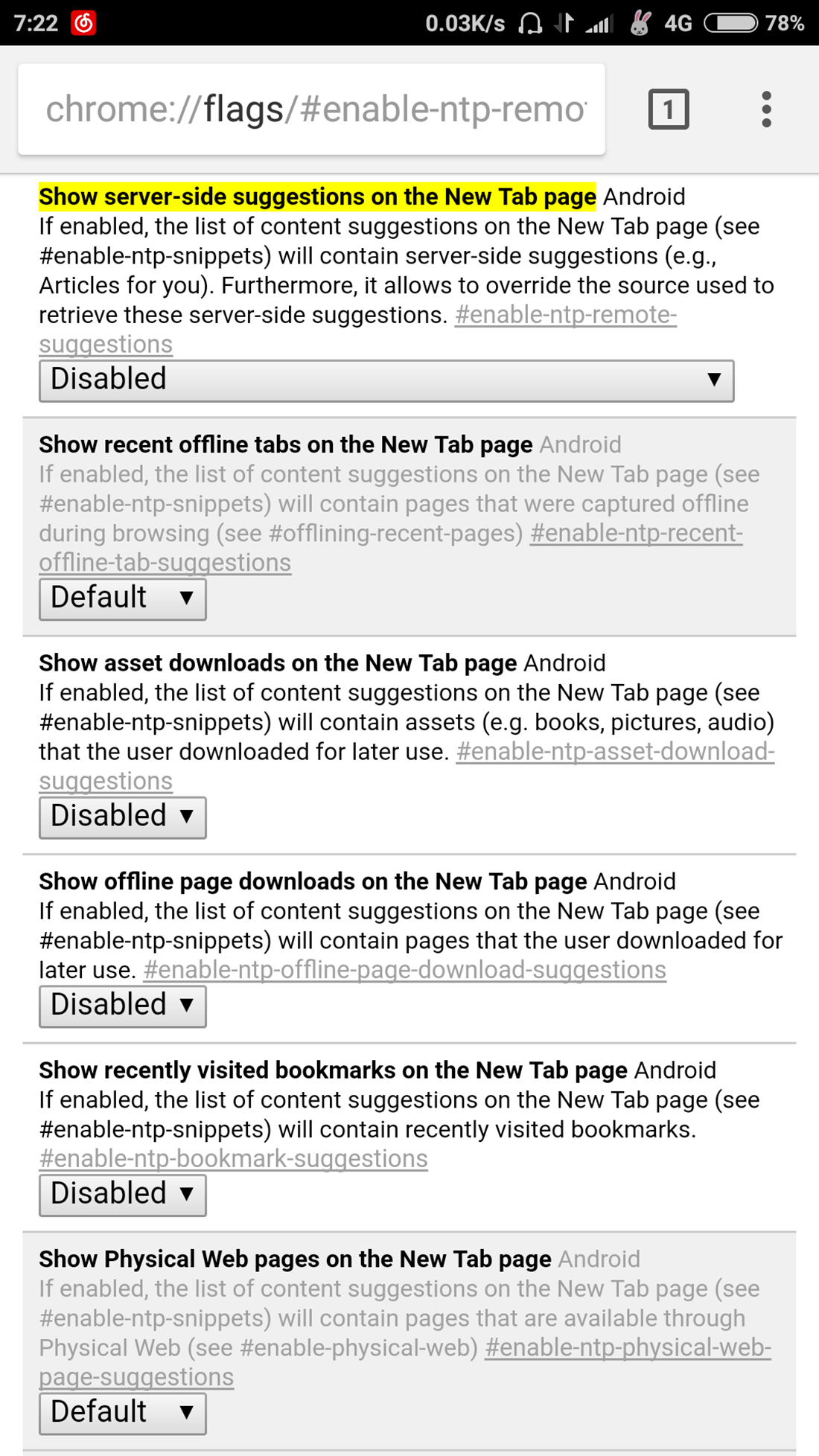
如上图,若要把最近使用的书签,下载内容也去掉,就在地址栏输入:
chrome://flags/#enable-ntp-bookmark-suggestion
chrome://flags/#enable-ntp-offline-page-download-suggestions
chrome://flags/#enable-ntp-asset-download-suggetons
本来没有必要说的,百度一搜一大把,然而其实百度得到的解决办法都是同一个,而且不生效,或者说百度的办法已经失效,比如此文。默默的吐槽一下,转人家的文章转就转吧,不验证是否有用就算吧,还不标明文章出处,翻遍百度无果,求助谷歌,参考https://www.reddit.com/r/Android/comments/6b3ubd/how_to_disable_in_chrome_58_new_tab_page_ntp/,然而,其实此文也有误,去掉下载的内容的办法也不生效,所以写下此文。
都去掉之后,chrome打开就变成这样了

生命重在折腾